10 Smart Ways to Maximise Your £7,000 Google Ad Grant
Learn how your UK charity can get the most out of Google’s £7,000 Ad Grant. Discover 10 actionable tips to increase visibility, attract supporters, and make every ad pound count.
AI Edge Team
10/17/20253 min read
6. Focus on High-Impact Campaigns
Don’t try to promote everything at once.
Use your grant to support your biggest goals — whether that’s a flagship fundraising event, a major awareness campaign, or your core charitable programme.
High-impact campaigns deliver clearer results and give Google’s algorithm stronger data to optimise around.
Every month, eligible charities can access £7,000 of free advertising from Google through the Google Ad Grant - yet many organisations never reach their full potential with it.
Whether you’re raising awareness, driving donations, or recruiting volunteers, understanding how to use the Google Ad Grant effectively can transform your charity’s visibility online.
Here are ten smart, practical ways to help you make the most of your Google Ad Grant and reach the right audience.
Conclusion
The Google Ad Grant is one of the most powerful tools available to UK charities — but only if used strategically.
By setting clear goals, optimising your ads, and tracking what works, you can turn Google’s £7,000 monthly gift into a sustainable growth engine for your cause.
Need help putting these ideas into action?
👉 Book your free discovery call with AI Edge.
10. Get Expert Help if You’re Stuck
Managing the Google Ad Grant takes time, testing, and expertise — especially if you’re new to digital marketing.
That’s where AI Edge can help.
Our team specialises in Google Ad Grant management for UK charities, helping you unlock your full £7,000 allowance and turn it into real impact.
👉 Book a free discovery call with AI Edge to learn how we can help your charity grow.
9. Stay Compliant with Google’s Rules
Google has strict rules for Ad Grant accounts.
If your CTR drops below 5%, or if you have inactive campaigns, you risk losing access to the funding.
Stay compliant by maintaining high-quality ads, using proper conversion tracking, and regularly reviewing performance in Google Ads.
1. Set Clear Goals for Your Campaigns
Before creating your first ad, decide exactly what you want to achieve.
Do you want to increase donations, boost event attendance, or grow your volunteer base? Clear objectives make it easier to choose the right keywords, write focused ad copy, and measure success.
Think of each campaign as a route to one key outcome — it keeps your £7,000 spend targeted and effective.
2. Optimise Your Landing Pages
Even the best ad won’t perform if it leads to a confusing page.
Make sure your landing pages load quickly, match your ad keywords, and include a clear call to action (CTA) — like “Donate Now,” “Join Us,” or “Learn More.”
A strong landing page experience improves your Quality Score, helping you get more clicks for less of your grant.
3. Use Keyword Research Tools
To reach the right people, you need to know what your supporters actually search for.
Free tools like Google Keyword Planner, AnswerThePublic, and Ubersuggest can help you find the most relevant search terms.
Focus on phrases like “how to help homeless people in [city]” or “wildlife conservation volunteering UK.” These specific, intent-driven searches are where the Google Ad Grant really shines.
4. Track Conversions in Google Analytics
If you’re not tracking results, you’re flying blind.
Connect your Google Ads and Google Analytics accounts to see which ads are driving the most donations, sign-ups, or email subscribers.
By monitoring these conversion metrics, you can double down on what’s working and cut what’s not — ensuring every pound of your grant delivers impact.
5. Refresh Ads Monthly
Google prefers active and regularly updated accounts.
Review your campaigns every month to test new ad headlines, descriptions, and calls to action.
Small changes — like rephrasing a title or updating a seasonal message — can dramatically improve your click-through rate (CTR) and keep your account compliant.
8. Write Compelling Ad Copy
Your ad text is your first impression.
Keep it clear, emotional, and benefit-driven — show supporters the difference their action will make.
Example:
“Your £10 feeds a family for a week. Donate today and change a life.”
Focus on human impact, not organisational details.
7. Use Ad Extensions (now called assets)
Google Ad extensions are extra features that automatically appear alongside your search ads, adding more useful information for viewers. They help expand your ad’s visibility and deliver a richer, more engaging experience for the people most likely to connect with your cause.
Ad extensions make your adverts stand out by adding extra links, phone numbers, or location info below your main text.
They help users reach what they’re looking for faster and improve ad visibility — both of which boost CTR.
Use sitelink extensions to highlight pages like “Donate,” “Events,” or “Volunteer.”
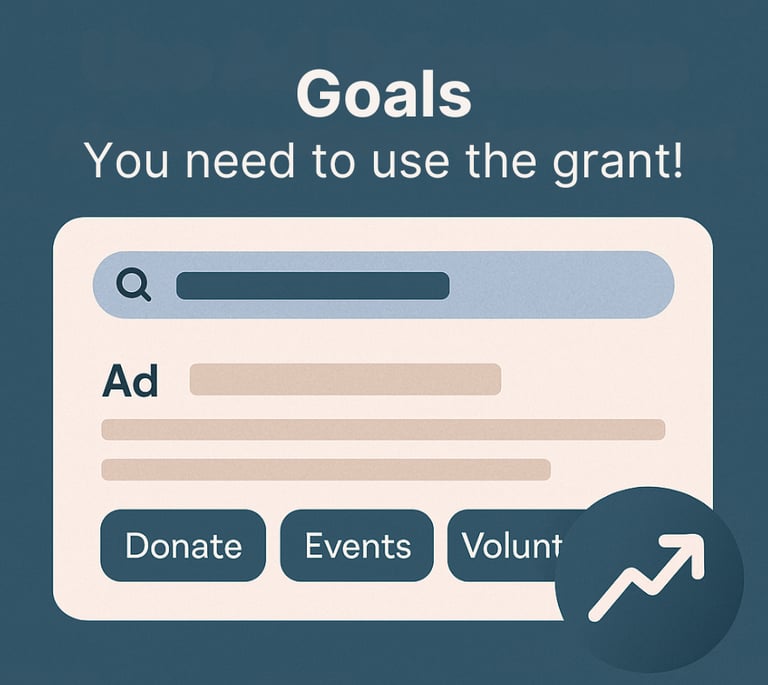
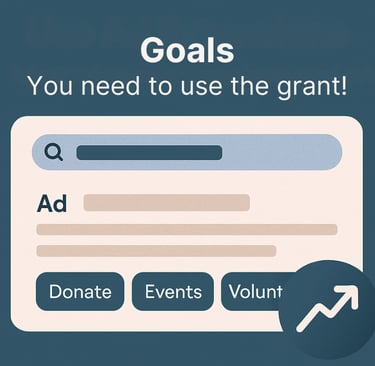
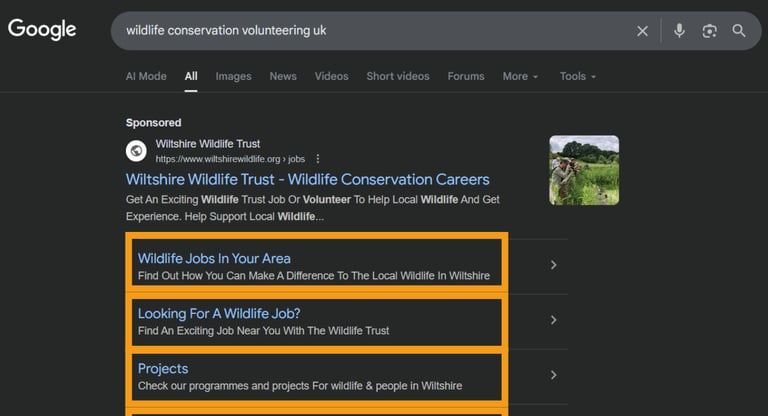
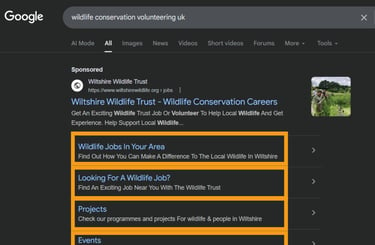
Frequently asked questions
How can charities maximise their Google Ad Grant?
By setting clear goals, using keyword research, optimising landing pages, and regularly updating ads to stay compliant.
What happens if we don’t spend the full £7,000?
The unused balance doesn’t roll over — it resets each month, so plan campaigns carefully.
Can small charities use the grant effectively?
Absolutely. With the right targeting and strategy, even small charities can see meaningful traffic and donations.
